
v.1.0.4
Bp Contact Us
| This product is | Supported |
| Current version: | 1.0.4 |
| Maturity | Stable |
| Release Date | 28 Jun 2020 16:10 |
| Compatibility | Joomla 3.8.xJoomla 3.9.x |
Features
| Feature | |
|---|---|
| Form Access Level | |
| jQuery form submission | |
| captcha on selected ACL | |
| Save or not data in databse | |
| Remove or sanitize links from message before save | |
| Mobile phone field | |
| Mobile phone field mandatory | |
| Minimum message lenght | |
| Accept Privacy Policy checkbox | |
| Accept Privacy Policy checkbox mandatory | |
| Accept the Terms of service checkbox | |
| Accept the Terms of service checkbox mandatory | |
| Prevent form submission if a mandatory field is missing | |
| Prevent twice (or more) form submission in a custom time lag | |
| Form as a site side page | |
| Form shown in a module | |
| Set custom form title in configuration, both component and module (separately) | |
| Set introduction text in configuration, both component and module (separately) | |
| Translate both front and admin side language directly in the component backend | |
| Instructions and documentation available directly in the backend of the package |
Releases
| Version | Release Date | Downloads |
|---|---|---|
| v. 1.0.4 | 28 Jun 2020 16:10 |
powered by Bp Release
The documentation is inside the package!
A totally new way to intend the documentation!
Find it inside the package,
in the component dashboard!
Always at your fingertips, where you need it, when you need it
and overall updated to the version you are working on!
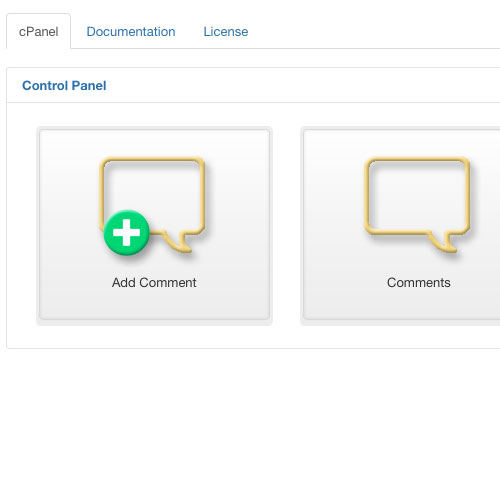
Open the component dashboard
After the package installation, go to -> Dashboard to access the component's dashboard. Here you can find the Documentation tab.

Click on Documentation tab
Click the Documentation tab to access the configuration and documentation.
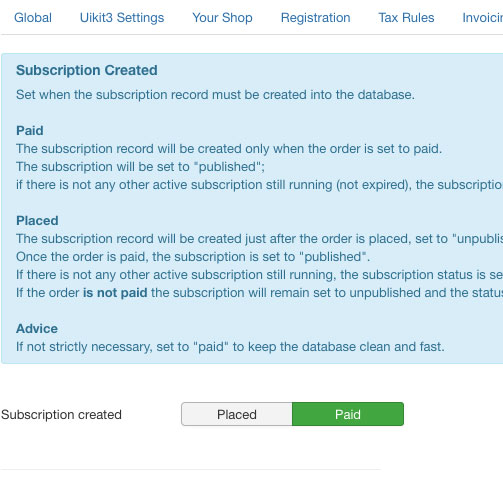
If things become complicated you find useful notes.
If things become complex, you find Notes field with full and clear documentation inline, exaclty where you need it and related exactly to the item you are working on!
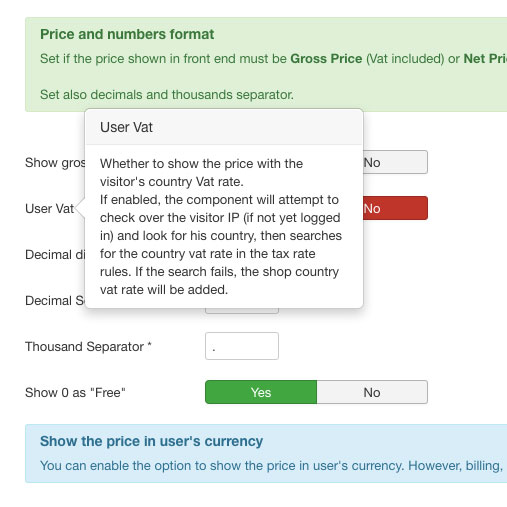
Not enough? Mouse hover the field to get more infos!
And if all of this was not enough, move the mouse over the field label to get a full explanation of what it is required!

Comments