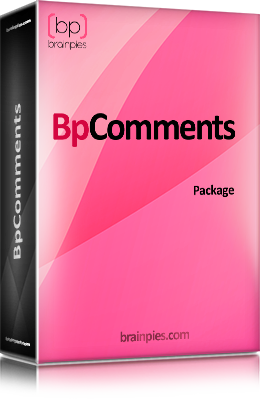
v.1.0.1
Bp Comments
| This product is | Supported |
| Current version: | 1.0.1 |
| Maturity | Stable |
| Release Date | 26 Jun 2020 19:20 |
| Compatibility | Joomla 3.8.xJoomla 3.9.x |
Features
| Feature | |
|---|---|
| Module to show form and comments list anywhere included | |
| Form sent via jQuery (not page reload required) | |
| Configuration options: | |
| Show form on selected ACL level only | |
| Display an introduction text | |
| Set new comment status to "Published" or "Unpublished" | |
| Use Captcha (Joomla's re-captcha plugin) | |
| Use Captcha for selected ACL level | |
| Minumum comment lenght | |
| Show module only on single item view | |
| Prevent twice comment by the same user ( checks ip of last comment submitted) | |
| Prevent twice comment by the same user on thread ( checks ip of last comment submitted in the same thread only) | |
| Remove links (will remove all links submitted in the comment) | |
| Sanitize links (links are kept in the comment but edited to be inoperable, you will be able to easily edit them back) | |
| Date format (20 preset formats to choose from, if you don't find yours just ask) | |
| Answer title mode: none, static preset, from database, dynamic (from databse if it's not empty, static preset otherwise) | |
| Listing limit (on page load and on each "show more" button click) | |
| Use gravatar (for users who posted a comment when logged in) | |
| User icon size |
Releases
| Version | Release Date | Downloads |
|---|---|---|
| v. 1.0.1 | 26 Jun 2020 19:20 |
Changes Log
| Version | Change | |
|---|---|---|
| v. 1.0.1 | ||
| fixed | Prevent twice comments in same thread not working fine | |
powered by Bp Release
The documentation is inside the package!
A totally new way to intend the documentation!
Find it inside the package,
in the component dashboard!
Always at your fingertips, where you need it, when you need it
and overall updated to the version you are working on!
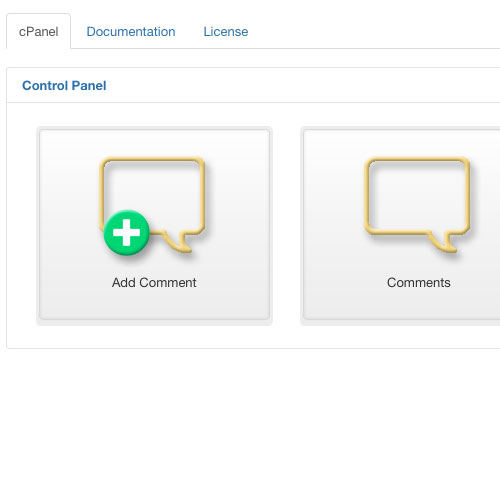
Open the component dashboard
After the package installation, go to -> Dashboard to access the component's dashboard. Here you can find the Documentation tab.

Click on Documentation tab
Click the Documentation tab to access the configuration and documentation.
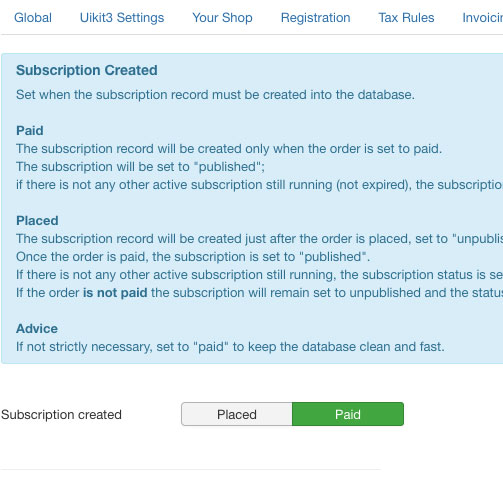
If things become complicated you find useful notes.
If things become complex, you find Notes field with full and clear documentation inline, exaclty where you need it and related exactly to the item you are working on!
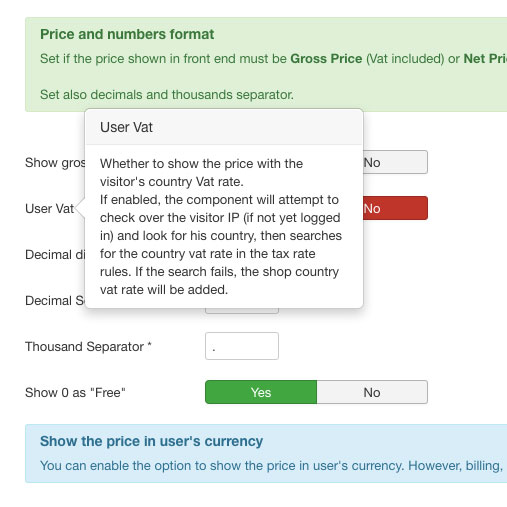
Not enough? Mouse hover the field to get more infos!
And if all of this was not enough, move the mouse over the field label to get a full explanation of what it is required!

Comments